Working at home? If you’re a remote worker (or someone who occasionally works at home), you know that video conferencing technology can be an important and effective tool. When using video calls to meet with your team members, manager, customers, or business partners, keep these helpful etiquette tips in mind:
Wear Work-Appropriate Attire
It’s not necessary to wear formal business attire, but being ultra-casual (think: pajamas) isn’t ideal either. Dress in something that you’d feel comfortable wearing if you were physically meeting with the people on your video conferencing call. Would you show up to your manager’s office in pajamas? Hopefully not! So, it’s best not to wear them during a video call either.

Be Aware of Your Background
While you don’t need to look like you’re on the set of a national news show, it’s important to ensure that your background isn’t distracting to the people on your video call.
Make sure there’s nothing moving behind you (such as people, cars, objects, etc.). Again, imagine that your manager, co-worker, or customer is physically coming into your space, and ensure that there’s nothing in the background that might divert their attention or offend them.

Video conferencing tools such as Zoom also provide free virtual backgrounds you can select, which is a great option if you prefer not to show what’s actually behind you. Let’s face it: we all let our home offices get a little cluttered!
Bonus tip: Check the lighting in the room; people on the video chat should be able to see your face clearly.
Frame the Camera Correctly
Make sure your head and upper torso are clearly visible in the frame. There’s nothing worse than “talking” to someone’s midsection. Also, angle the camera so you’re not looking up or down – but straight ahead.

Be on Time
It’s important to arrive to ANY meeting on time, but it’s especially crucial when you have a video conference meeting. Nothing says, “Hey look at me, I’m late!” like turning on your computer to a conversation that is already 10 minutes deep. Plus, video conferencing is a very visual medium – so it’s impossible to be discreet when your face pops up on the screen suddenly.
Mute Yourself When Needed
A few instances in which you should mute yourself are:
-
If you need to cough or sneeze
-
If you have a child crying or dog barking in the background
-
If you need to step away for any reason
-
If you’re typing notes during the meeting
-
If you need to take an urgent phone call that cannot wait
When you’re working remotely, it’s understandable when “oops” moments happen during a video call. But be aware of when you can mute yourself to eliminate unnecessary background noises that may distract the people you’re speaking with.
Refrain from Interruptions
Video conversations are a little trickier than in-person conversations, because it can be more difficult to determine when someone is about to speak. Body language cues, such as leaning forward, taking a breath, etc. are less noticeable on video than when you’re physically present with people.
In light of this, try to limit your speaking unless you’re being addressed directly or have an important comment or question that is relevant to the conversation.
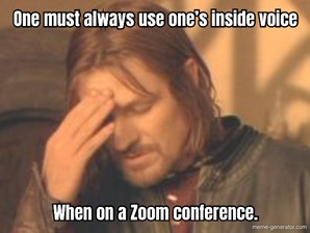
Pay Attention
In some cases, you may need to search for an email that’s being referenced during the conversation, or do a quick internet search related to the topic of your meeting.
But, for the most part, it’s important to stay focused on the discussion at hand. Don’t mindlessly browse email, stare at your phone, or try to do other tasks during your video call.





